Random Moment Sample (RMS)

Welcome to Random Moment Sample training, developed and presented by the Indiana Child Welfare Education and Training Partnership. This training is available in different formats for State of Indiana employees and School of Social Work students. Scroll down the page for instructions on how to take this training.
State Employee Training #
State employees can take Random Moment Sample training through the State of Indiana’s Learning Portal (also known as SuccessFactors). If you’re already logged into My Learning in SuccessFactors, you can select the Random Moment Sample button to go directly to the training.
If you haven’t logged in, the Random Moment Sample button will take you to a log-in screen. After you’ve logged in, select the My Learning button. From there, you can search for this training by name (using the Find Learning search box) or come back here and use the direct training link.
For a video walkthrough of how to access this training, select the help button.
School of Social Work: Student Training #

Random Moment Sample Training
Welcome to the Random Moment Sample, or R-M-S training. Developed and Presented by the Indiana Child Welfare Education and Training Partnership.
Course Competencies
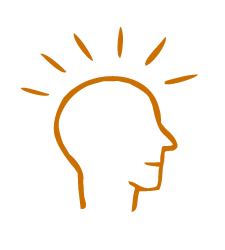 By the end of this training, participants will be able to:
By the end of this training, participants will be able to:
- Understand the importance of RMS in fulfilling the DCS mission.
- Understand your role in completing the RMS process.
Random Moment Sampling Overview
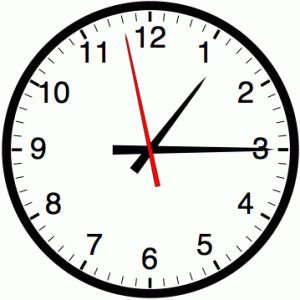 One aspect of the DCS mission is to provide child support services and programs. These are funded through the federal government so DCS must report the amount of time spent on each service and program in order to be reimbursed.
One aspect of the DCS mission is to provide child support services and programs. These are funded through the federal government so DCS must report the amount of time spent on each service and program in order to be reimbursed.
DCS uses Random Moment Sampling to collect information from FCMs to determine how much time they devote to specific services and program categories.
Using that information, DCS Finance (specifically the Cost Allocation Unit) then determines the percentage of time, and the amount of money, that can be charged to various funding sources.
RMS is NOT focused on “monitoring” FCM work. This is for funding purposes only.
RMS Notification Email
At the moment you are chosen to be sampled, you will receive an email that includes the following information:
- The employee name, which is the person from whom the sample is being requested.
- The observation date and time for the sample.
- Step by step instructions for completing the sample.
- The unique sample sequence number or identification number for the sample within the RMS.
- The hyper link that will direct you to the sample.
- And the RMS Administrator contact information.
Starting the Sample
Once in the Sample:
- Left click on the arrow to the right of the Program field.
- Scroll through the drop-down list and select the appropriate program.
- The box will disappear and the program you select will appear in the Program field.
- Once a Program is selected, a description of that program can be obtained by clicking on the “Program Description” link.
- Click “ next” to view a description of each program.
Program Code Descriptions
Code 100 - Assessment
All items released to intake, screening and investigation of a case. Use for all cases not yet at the stage of informal ajustment, in-Home CHINS, or an Out-of-Home placement.
Code 120 - Informal Adjustment
Providing servicves to a child under an Informal Adjustment
Code 130 - In-Home CHINS
Providing services to a child with an In-House CHINS case.
Code 140 - Out-of-Home Care
Providing services for out oh home placements such as group homes, non-relative foster placements, emergency shelters, hospitals, relative homes, etc. Also includes emergency placement, children in court ordered trial home visit, initial foster home placement, ongoing substitute case, probate court cases, and wardship cases including service to out-of-county cases.
Code 150 - Adoption
Performing activities for a childe from whom (1) parential rights have been termintated, (2) adoption is documented in the case plan as the goal for the child, and (3) the child is placed in a pre-adoptive home. All 3 criteria must be satisfied to use the code. Include all activities with regard to Adoption Assistance Program (AAP) elligivility determinations and post adoption activities for in-state and out-of-state children. This program code should be used for all staff activities provided to adoptive or potentially adoptive parents.
Code 160 - Guardianship Assistance Program
Providing services for children in out-of-home care who cannot be retnified with their parents and for whom adoption is not a viable option. Activities could include determining the eligibility of guardians determining the amount of monthly payments to eligible guardians, or filing petitions for appointing guardian as legal guardian.
Code 165 - Collaborative Case
Providing services to an individual over the age of 18 with a CHINS of Collaborative Care case.
Code 170 - Independent Living Placement
Providing services for a client in an independent living placement. This is not to be used when providing services to a client who i still in an out-of-home placement.
Code 175 - Transitional Living Placement
Providing services for a client in a transitional living placement. This is not to be used when providing services to a client who is still in an out-of-home placement.
Code 180 - Training
Attending a job related training session.
Code 185 - Human Trafficking
Identify and/or assess allegations of suspected human trafficing as a part of a comprehensive assessment of Child Abuse and/or Neglect (CAN).
Code 199 - Not Related to Any Program Listed Above
Working on administrative activities which are not specific to a program (e.g. general administrative functions, Activity Code 901). This code should also be selected with Activity Code 902 – Nom – DCS Activities 951 – Lunch Breaks 952 – Employee on Leave, 998 – Not Scheduled to Work and 999 – Invalid Reponse.
Activity Sample
After selecting the program, you will select the activity.
Left click on the arrow to the right of the activity field.
Scroll through the drop-down list and select the appropriate activity.
Once an activity is selected, a description of that activity can be obtained by clicking on the “activity description” link.
Click “next’ to review each activity description.
Activity Code Descriptions
Code 501 - Initial Intake or Receipt of Abuse/Neglect Report
Includes receipt of an initial intake or report of abuse/neglect.
Code 502 - Investigation Abuse/Neglect Report
Completing an investigation of abuse/neglect. Includes all related travel and paperwork necessary to perform and complete the investigation.
Code 601 - Case Management (Non-Medical/Supportive Services)
Performing case management activities that are non-medical in nature. Includes case logs and documentation, case plan development, after placement activities, monitoring of care, child/family visitations, judicial proceedings , and ongoing assesment of child/family compliance with the case plan.
Code 602 - Case Management (Medical and Behavioral Health)
Performing case management activities that are medical in nature. Includes any time spent coordinating and following up on medical services that are acutally provide by community base and other providers such as psychologists, dentists, doctors, and psychiatrists. Includes all othre case management activities described above that are medical in nature.
Code 611 - Arranging Transportation (Non-Medical)
Arranging for specific support provisions, such as transportation or translation assistance, which are necessary for an indivdual or family to access non-Medical eduacctional and social services. Includes related paperwork, clerical activites, training, or staff travel required for completion.
Code 612 - Arranging Transportation (Medical)
Arranging for specific support provisions, such as transportation or translation assistance, which are necessary for an individual or family to access Medical services. Includes related paperwork, clerical activities, training, or staff travel required for completion.
Code 621 - Referral to Services (Medical and Non-Medical)
Making referrals for either health or social services. Includes all paperwork, clerical activities, training, or staff travel required for completion.
Code 622 - Referral to Emergency Assistance
Making referrals to Emergency Assistance programs (i.e. IV-A-EA, TANF, etc.)
Code 623 - Fair Hearings & Appeals
Providing the notification of the right to a fair hearing/appeal, the process and location of where to appeal, and advising a client of their right to be represented by an authorized representative. This activity code applies to child protective services if not related to an investigation, to out-of-home care for achild, to services provided to achild, to adoption subsides and NRAF appeals for a child.
Code 624 - Counseling / Treatment
Providing direct treament or counseling services to a client.
Code 701 - Recruitment/Iicensing/Apporval
Speaking to prespective applicants; participating in local forums or public service programs to inform the public of the need for shelters and foster homes for achildren needing protection; composing brochures or flyers or distrbuting existing materials; promotional activites that are directly related to recruitment and lciensingl partcipating in recruitment committeesl initial approval/licensure/certification/registration study; contacting and approving relative homesl interim monitoringl renewalsl denialsl revocations; and conducting background checks.
Code 702 - Foster Parent / Adoptive Parent Training
Performing activities related to training prospective individuals entering the child welfare system as foster parents. Includes conducting trainings as well as coordinating, scheduling and prepraring materials necessary for the foster parent training.
Code 751 - IV-E Eligibility Determination
Performing activities related to IV-E eligibility determinations.
Code 752 - Medicaid Eligibility Determination
Performing activities related to Medicaid eligibility determinations.
Code 801 - Child Welfare Training
In-service training related to overall duties at DCS.
Code 802 - All Other Training
Training around office procedures, computer systems, time tracking, etc.
Code 901 - General Administrative Functions
Other non-case related activity such as organizing desk, attending to general clerical matters, etc. Includes meetings and supervisory conferences on office administrative policies, time keeping systems, community relations, professional reading, or other topics which are not program specific or related to a specific case.
Code 902 - Non-DCS Activities
No other code describes the activity being done or performing an activity that is not job related such as delployment to assist in an emergency. Please describe the nature of this activity in the Comments space provided in the observation form.
Code 951 - Lunch Breaks
On lunch or scheduled break time.
Code 952 - Employee on Leave: Vacation, Sick, etc.
Out on approved leave (e.g., sick day, vacation, FMLA, military disability, etc) Indicate dates in Comments section of observation form. This code also used for office closures due to flood, snow, etc.
Code 998 - Not Scheduled to Work
Not scheduled to be at work at time of sample due to flex-time, schedule change, or part-time schedule.
Code 999 - Invalid Response - No Longer Employed
Position is Vacant; No replacement has been identified.
Completing the Sample

Then…
Enter the appropriate Magic Case ID in the “Case Number” field that correlates with the current case you are working. If you are not currently working a case, this field can be left blank.
Also include a description of the type of case you are working in the “Comments” field.
Once you have completed all fields, check to verify that all information is correct. This is very important as you cannot change your responses once you have submitted the sample.
Left click the “Submit” button at the bottom of the page.
After you have clicked “Submit”, the screen will change and a message will appear letting you know your response was successfully recorded.
Processing the Sample
If an FCM clicks “Submit”, but the submission will not process, the FCM has selected an in-valid Program and Activity combination. Please review this matrix to identify the in-valid program and activity combinations. Note: An “X” denotes a valid program and activity combination.
Timing
To accurately report time spent on services and programs, you need to record what you were doing at the time of delivery of the email, not the activity when you open the email.
For example, if your sample time is 8:43AM, but you do not open and respond to the email until 3:29PM, you should complete the sample as if it were 8:43AM and not 3:29PM.
Also, choose the program and activity that best reflect what you are doing at that moment. And add comments that reflect the end-result of your efforts.
Keep in mind that DCS staff are not expected to stop working and immediately complete the RMS sample, but you should carefully consider the tasks you were working on when the RMS email was received.
Notifications

The RMS system will notify you twice with reminders until you complete the sample. The first will arrive as a 24 hour notification and the final one will be sent near the 48 hour mark. These emails will also be sent to your supervisor.
After the 48 hour mark, if you have not completed the sample you will no longer be able to access the link. Keep in mind too, that if you are on leave or vacation, you can contact the RMS team and notify them of your status. In this case they will record the sample for you.
Validation
![]() The RMS team is required to validate a random portion of RMS responses each quarter. The validation subsample is chosen by the system at the same time the sample is created. If selected, a few days after you complete your sample you will receive an email from a member of the RMS team asking additional questions about your program and activity choices.
The RMS team is required to validate a random portion of RMS responses each quarter. The validation subsample is chosen by the system at the same time the sample is created. If selected, a few days after you complete your sample you will receive an email from a member of the RMS team asking additional questions about your program and activity choices.
Something to Know
RMS emails are randomly generated and sent to employees email by the RMS system.
Although randomly generated, they are not necessarily evenly distributed which means that an employee may receive several RMS requests each quarter while others may receive none.
However, employees, are still required to complete each RMS request that they receive.
Remember
 The RMS is only used to determine the amount of funding needed for DCS services and programs. It is NOT focused on “monitoring” FCM work.
The RMS is only used to determine the amount of funding needed for DCS services and programs. It is NOT focused on “monitoring” FCM work.
Upon receiving the email notification, you are not expected to stop your current activity to complete the sample but, when you do finally get to that point, the sample information should reflect the program and activity that aligns to the time that you received the email.
24 and 48 hour notifications will be sent to both you and your supervisor if not completed within that time frame.
Help
![]() If you have any questions or need assistance, the RMS team is always available to assist you in the process.
If you have any questions or need assistance, the RMS team is always available to assist you in the process.
The RMS Group
(866) 797-0006
rms@dcs.in.gov
End
 Thank you for taking the Random Moment Sample Training.
Thank you for taking the Random Moment Sample Training.